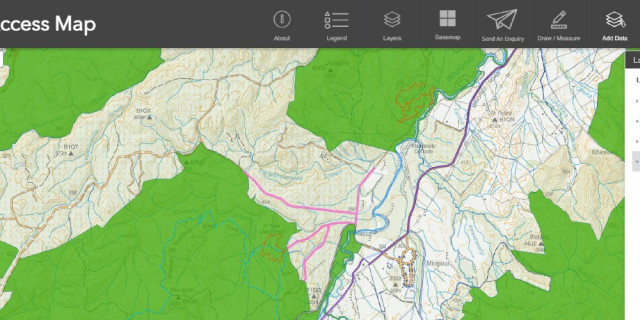Help
Kia ora, and welcome to maps help
We designed this guide for users of all skill levels, to familiarise themselves with our Maps and the new Pocket Maps mobile app. The advice includes basic navigation and map tools, saving maps, advanced tools and learning more about our data, layers and information.
Fill in our feedback form if you have any suggestions or feedback for this guide.
How to use the help guide
You can visit each section in the order below, to make the most of this help guide. You can also visit specific topics in this guide easily and browse each area. If you need to go back or visit a previous section or sub-section, be sure to use the top navigation (breadcrumbs) as pictured below. ![]()