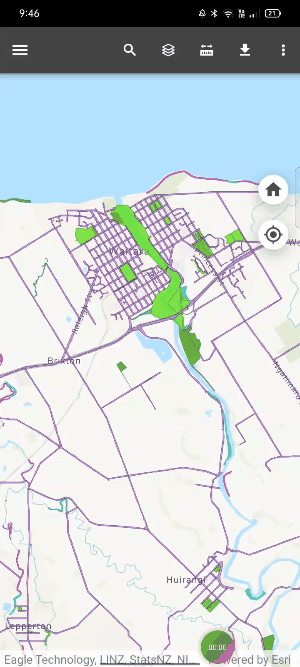Map details
The map details contain the legend and the contents list. The legend displays the name and symbol of all the layers currently turned on in the layer list.
The content shows all the layers that can be added to the map. By default, all the layers are turned on and visible on the map.
How to use
Click on the map details button at the top of the map. To expand the details full screen, click on the upward arrow on the right-hand side of the list.
Click on the legend or content tab to switch between the two lists.
Turning a layer on and off
On the content tab, click the checkbox to turn a layer on (by default, all layers are turned on).

To turn off a layer, click on the checkbox until there is no tick in the box.