Send enquiry
The enquiry tool allows you send a question via the map enquiry form, about a particular area, feature, or location of interest. This is sent as a map snapshot and message directly from the map viewer to the Walking Access Commission spatial team. Your enquiry will then be acknowledged, assessed, and answered as quickly as possible.
How to use
- Click on the Send an Enquiry icon in the top tool menu
- Click "New" on the enquiry menu
- Choose the enquiry location and layers by moving the map to the desired view to be sent
- Add any drawings and text you wish to the map to further illustrate your question (optional)
- Click "next"
- Add your details (*=required fields), subject and message
- Attach any extra files to help with your enquiry (optional)
- Click "Finish" to send
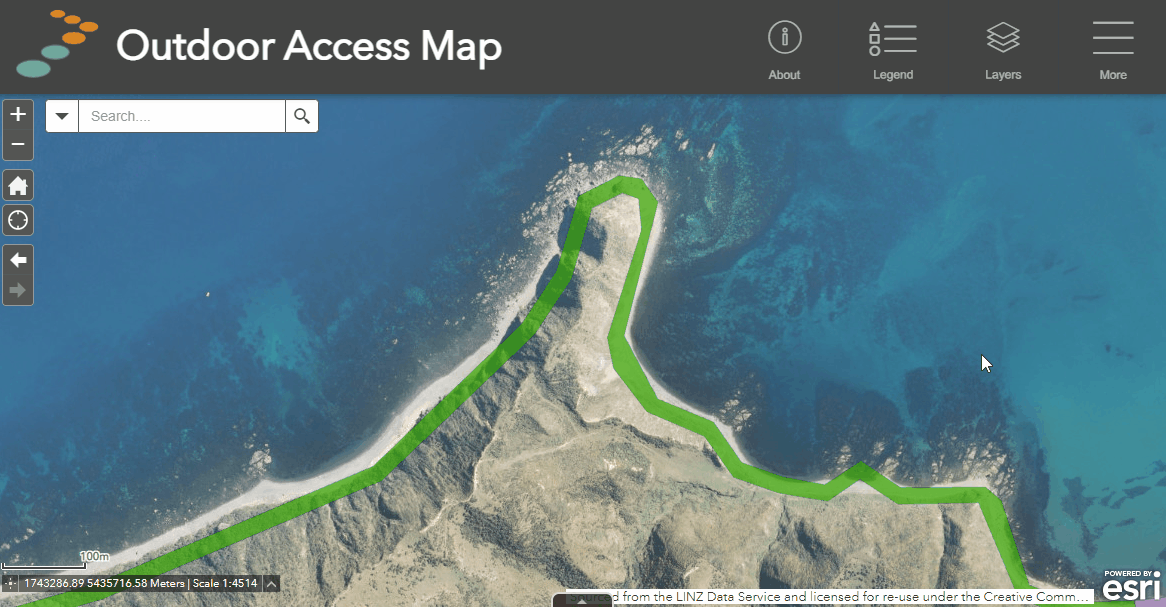
Or

